Welcome to iLearn, ALC's online learning environment.
iLearn is the system which hosts ALC VET subjects as well as training courses for the Lutheran Church of Australia and New Zealand and its associated departments and organisations.
To access your subjects or training modules, use the login area on this screen. If you need to create an account, use the button at the bottom of this screen (or under the login area).
If you experience any difficulty accessing iLearn, contact ilearnsupport@alc.edu.au. Our iLearn Support Team will respond to your email within one (1) business day. (Note that we will not be able to respond to iLearnsupport emails over a weekend).
Note: If you have difficulty accessing iLearn using your LCA email, contact LCA IT Support (itsupport@lca.org.au), especially if it relates to a password issue.
How do I access my training?
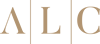
VET studies
Log in using your ALC email address and password as advised in your 'Confirmation of Enrolment' email from Student Records.
Lutheran Education Australia (LEA)
If you are looking to enrol into Lutheran Education Australia programs such as Valuing Safe Communities (VSC) and Growing as Leaders, you are required to create an account by clicking the button below. If you require assistance registering for VSC, refer to the VSC iLearn enrolment help notes or email ilearnsupport@alc.edu.au.
Safe Church Training (SCT)
Create an iLearn account using the button below, if you don’t already have one. If you require assistance, refer to the SCT iLearn enrolment help notes or email ilearnsupport@alc.edu.au.
LCA Human Resources System (HRS) training
Log in using your LCA email address and password as advised in the 'Welcome' email from the Human Resources Department. If you are having trouble with logging in, email LCA IT Support: itsupport@lca.org.au.
LCANZ Learning Hub
Access the LCANZ Learning Hub in one of two ways.
- If you have an @lca.org.au email address and password, use them to log in to iLearn where you will be enrolled automatically into the LCANZ Learning Hub. If you have any difficulty using your LCA email address, contact LCA IT Support for assistance (phone 08 8267 7380; email itsupport@lca.org.au).
- If you don’t have an LCA email address, request an enrolment key from the LCA Church Worker Support Department. For any queries related to enrolment, contact the Church Worker Support team. For iLearn-specific support, such as accessing your iLearn account or finding the LCA Learning Hub modules, email ilearnsupport@alc.edu.au.
Other iLearn training options
Professional development courses are offered either by ALC or are hosted on behalf of other LCANZ organisations.
- LCANZ 2024 Synod Delegate Training: Full details on how to access the training are available via the Synod Delegate webpage.
- Lay Preacher Training: Once payment has been received for the Lay Preacher Training, you will be manually enrolled into the course. Contact training@alc.edu.au or visit the Lay Preacher Training webpage for assistance with enrolling.
- LCANZ Cross-Cultural Ministry Course: To register your interest in this course, contact the LCANZ Cross-Cultural Ministry Department (crosscultural@lca.org.au) to be provided with access details.
Create new account: Some email accounts may restrict the arrival of your iLearn confirmation email due to their security settings. After you have created your account, check both your inbox and your junk/spam folder for your confirmation email. If you do not receive a confirmation email, contact ALC iLearn Support: ilearnsupport@alc.edu.au.