Log in to iLearn – Australian Lutheran College
Skip to create new accountIs this your first time here?
Welcome to iLearn
To create a new account, scroll to the bottom of the page.
Contact us at ilearnsupport@alc.edu.au if you have any issues logging in or accessing your units.
How do I access my training?
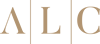
ALC training courses
Create an iLearn account using the button below, if you don’t already have one. Information on how to access your training course is found in your confirmation email. If you require assistance, email ilearnsupport@alc.edu.au.
Lutheran Education Australia (LEA)
If you are looking to enrol into Lutheran Education Australia programs such as Valuing Safe Communities (VSC) and Growing as Leaders, you are required to create an account by clicking the button below. If you require assistance registering for VSC, refer to the VSC iLearn enrolment help notes or email ilearnsupport@alc.edu.au.
Safe Church Training (SCT)
Create an iLearn account using the button below, if you don’t already have one. If you require assistance, refer to the SCT iLearn enrolment help notes or email ilearnsupport@alc.edu.au.
Other iLearn training options
ALC hosts other training options on behalf of other LCANZ organisations. Some of the current training options available are:
- Lay Preacher Training: Once payment has been received for the Lay Preacher Training, you will be manually enrolled into the course. Contact training@alc.edu.au or visit the Lay Preacher Training webpage for assistance with enrolling.
- LCANZ Cross-Cultural Ministry Course: To register your interest in this course, contact the LCANZ Cross-Cultural Ministry Department (crosscultural@lca.org.au) to be provided with access details.
Create new account: Some email accounts may restrict the arrival of your iLearn confirmation email due to their security settings. After you have created your account, check both your inbox and your junk/spam folder for your confirmation email. If you do not receive a confirmation email, contact ALC iLearn Support: ilearnsupport@alc.edu.au.